The Basics
dred is a simple text editor which generally follows the convensions employed by most Windows based text editing tools. The following is
a quick list detailing basic functionality that differs from the standard features found in other editors.
- Use the ESC key to activate/deactivate the command bar
- Config files are stored in %APPDATA%/dred on Windows and ~/.config/dred on Linux
- A full list of supported config variables can be found here: Config variables
- Config files are implemented as .dred files with each property being a simple key/value pair.
- When dred is run, it first loads the config file in the user directory if it exists.
- After the main config in the user directory dred will look for a .dred file in the directory dred is run from.
- Use the "include" statement to load configs within configs. This is useful for things like themes.
- Commands can be executed from within the config file with the "exec" statement.
- Commands can be assigned to an accelerator (keyboard shortcut) with the "bind" command.
- Example:
bind "Compile" "CTRL+F9" "!gcc %"